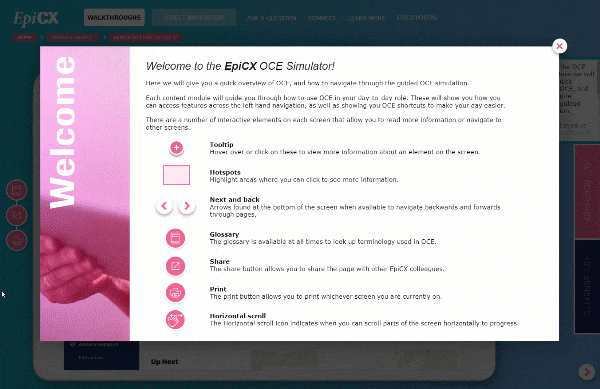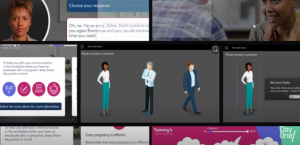I will be talking here about system simulations in eLearning – training people using simulations of their workplace computer systems as one of the principal ‘vehicles’ for learning delivery.
Nowadays, many organisations appear to offer System Simulation capabilities for either their software or platform – it has become an overused phrase. The solutions offered can range from clickable hotspots on basic screen grabs to actual copies of a real system running within a sandbox. The latter is far more powerful.
Benefits Simulated Systems?
A principal aim of this sort of learning paradigm is to tackle elearning’s perceived lack of engagement and the middling training results than can result from this. The benefits of simulated systems lie in role-specific relevance in order to maximise engagement, long-term knowledge retention and skills development.
This form of Systems Training at the right level and with good realistic data can be used to create highly interactive elearning which falls under the hot topic of Gamification, (or Edutainment if you prefer). It can be especially if you introduce roleplay (or eRoleplay) scenarios based on the simulated tasks.
Learning of this type has proven to be highly effective with 90% retention rates as opposed to 30% for oral presentation – read more on this here.
The real advantage of system simulations based elearning is that you can provide your staff with real-life tasks to perform in a highly contextualized environment. The level of realism depends on the chosen approach. And this training, for example, could take place in the on-boarding phase or out of office, if the platform is fully cloud based.
From the simulation point of view, the principal learning aims are usually:
- Systems Competency
- Using the system in the best way (Speed, Compliance)
The overarching goal of systems simulation is to reduce the level of concentration on using the system(s), so freeing them up to focus on higher-level problems involved in their role, such as dealing with a customer in situ and/or business decision making.
These areas can be combined into the elearning to tackle soft skills such as:
- Business Knowledge
- Communication (Roleplay)
If the decision has been made to use a system sandbox for training, the approach will be entirely governed by the vendor of the actual system.
However, we will now look at how simulated content can be put together from scratch in an open approach.
Grabbing
The first step of the simulation process is to obtain the raw information to build the tasks or processes, one at a time. The aim should be to gather as much information from the systems as possible at each step.
There might be nothing much more to work with than documentation and flow diagrams. It is also common to have to work with screen grabs or video clips. The best case is to obtain detailed system info (HTML in the case of web based programs), and there are many tools available (all with different pros and cons) which are capable of capturing and organising the material.
The workflows are established first – i.e. the business critical pathways which we need to train.
It is important to remain flexible at this stage as there can be many issues which effect this grabbing process. The more information that can be ‘grabbed’ at each stage of the process the better, but this depends on the following:
- The Types of System – Intranet based, Windows PC base or terminal based
- Technology – Systems work in a variety of ways, some capture tools don’t work, or only work in a limited way with certain technologies. It is important to have a flexible approach over what can be harvested from the grabbing process
- Systems Access Restrictions – Again, flexibility is the key when access to certain parts of the system is restricted, or (for example) the installation of software tools is prohibited for security reasons
- Multiplicity of Systems – Often tasks will involve more than one program or system, and we may obtain different sorts of information for each one, so at the next stage we need to be able to deal with various sorts of data.
Data – The often understated issue
Data is what most of modern business is about.
System tasks involve data. Tasks will involve viewing, editing, manipulating, sending data and communicating data between people and systems.
So having realistic data is crucial for effective learning – and this is often the big issue for simulated e-learning, and often one that is brushed aside.
After the grabbing process is complete, the next step will be dealing with the data. This is often referred to as the cleansing stage, where live data must be taken out of the captured materials and replaced with dummy data.
This can be a lot of work, as the data must make sense throughout the task and the way it relates can be quite subtle.
For example, if the task concerns someone phoning to deal with an un-arranged overdraft then the account information for that account and other accounts must make sense, and there must be recent transactions which take the customer over their arranged overdraft limit to make the whole situation realistic.
Many commercially available ‘systems simulation’ toolkits require the content data to be essentially static, so it’s the same every time the exercise is viewed. This becomes a problem if the content is re-used, and if there are time and date based aspects to the tasks – which is nearly always.
We believe a better solution is to address this problem head-on by modelling the data that the system uses, and to have the model ‘plug in’ to the simulated content, making sure the data is realistic, different & relevant every time – we call this Dynamic Data and it’s key to our simulation training development.
This is a much more efficient and cheaper way of obtaining realistic and varied data than creating a virtual system or populating a sand boxed system with dummy data.
Build
We will look at a typical approach to building simulation based content. Once we have our grabbed information and sorted out problems with data we have the raw materials to proceed.
Before we begin the process, decisions need to be made on how realistic the simulation needs to be, and how rich the interactions need to be. This depends on the systems, training requirements and the budget. It should be possible to provide a tight brief for the build process now that we have all the raw information and learning objectives to hand.
There are many tools which provide an IDE for building up the grabbed task information into content – and there are usually 3 main steps for the process.
- At each stage, a content frame is built from the source materials which will enable interactions – If we have a data model or static data this will be added at this stage
- The correct action(s) and incorrect actions are added to the frame
- Guidance or Additional content is added such as quiz questions – There are often different modes of use which may or may not use the Guidance. Guidance may feature audio and can be presented in many ways to supplement the simulation.
As the content builds then the process should speed up dramatically, as more problems that occur have actually been solved beforehand. It is the unknown problems of a technical nature that crop up which tend to be the biggest draw on resources – and these will always occur.
Structure & Maintainability
It is possible to have stand alone content for each exercise, but this means that there is a lot of repetition, and hence inefficiency, involved in producing the content.
The smaller the total content pool, the cheaper and easier it is to produce and maintain that content. Maintenance is often overlooked, and for this to be attainable the content must be well structured and minimal in size.
For even a small suite of simulated content there will be many screens which crop up again and again but with perhaps slightly different interactions. There will also be a lot of common sub-tasks, a good example being logons or security processes.
A good system will apply chunking to the content. This is where common screens and procedures are shared between content – so they only occur in one place. This dramatically reduces the content footprint size, and makes maintenance often a one stop shop – rather than scouring all the content to make 40 or 50 changes. Clearly this has major cost consequences.
Value Adding
A good simulated training environment can offer some creative opportunities on using the content differently.
Where the content is moving along a client-customer based scenario, the gameification aspect can really be leveraged by pairing people in interactive roleplays or eroleplaying.
In this scenario one person is passed the situation in a script they see on their device, then the other person must execute the simulated content correctly based on what the first person is saying to them. This can be a very challenging and fun way of learning, and used for evaluation too – see more about our work in simulation training solutions for a range of training needs.
To Summarise
System Simulation based content provides a powerful and interactive way to learn. It can be a key element of a good software adoption plan to engage users.
It must be approached carefully however, and there are many pitfalls. Such as
- Under-valuing the importance of realistic (up to date) data
- Not thoroughly planning the build process
- Under-estimation of time to set aside to deal with unforeseen difficulties which occur
- Not making the content base straight forward to maintain and update
Could system simulations help with training within your organisation? Contact us at Day One if you would like to have an informal discussion of your needs and goals.
Here are some further reading links for those who are interested
www.e-learningcentre.co.uk/showcase/system-simulation-for-call-centres/
elearningindustry.com/gamification-engage-learners-boost-return-investment